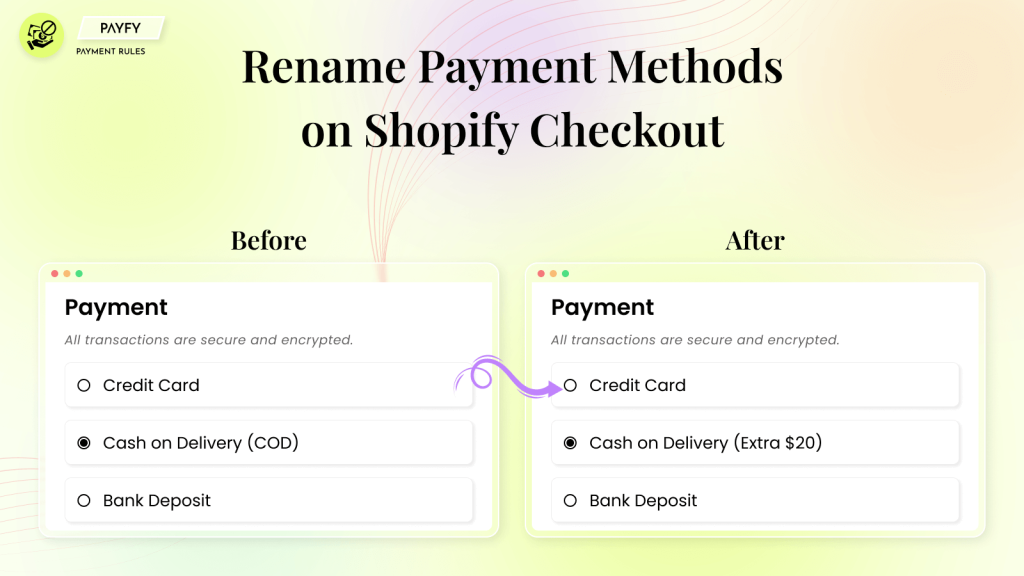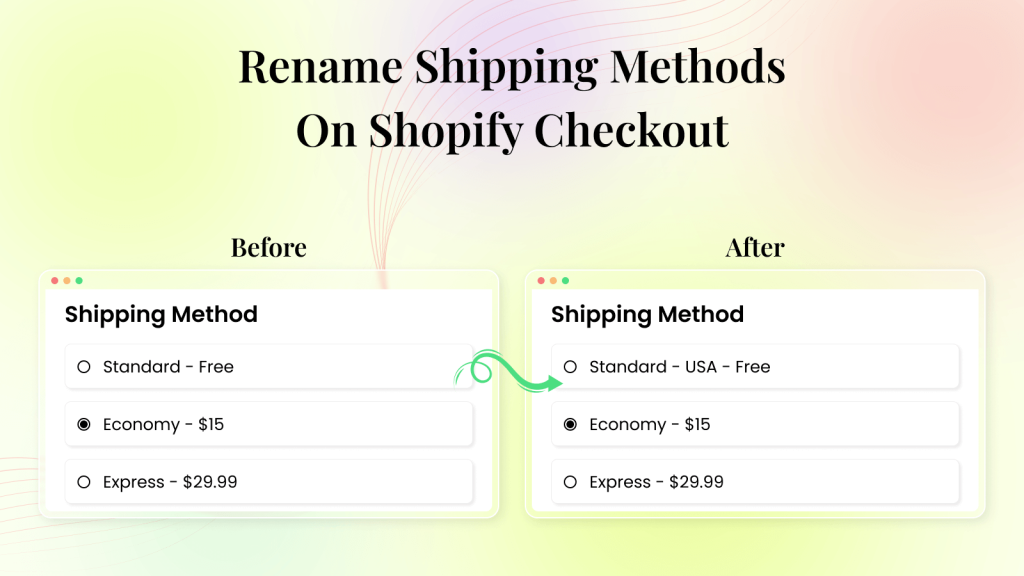Table of contents
Introduction
Shopify’s checkout is already sleek, but imagine unlocking superpowers to streamline it even further and skyrocket conversions. That’s the magic wielded by hiding and renaming payment and shipping options.
Why, you ask? Let’s dive in…
Why Customize Shopify Checkout?
- Enhanced User Experience: Simplifying options and using language that resonates with your audience can reduce confusion and make the checkout process smoother, potentially increasing conversion rates.
- Adaptability to Preferences: Different businesses have different shipping and payment preferences. Customization allows you to cater to specific needs or tie in with strategic partnerships.
- Preventing Customers from Mistakenly Choosing Local Delivery: When it’s not applicable not only avoids logistical complications but also fosters a smoother shopping experience.
By implementing measures to restrict or hide local delivery options based on predetermined criteria (such as zip codes or geolocation), businesses ensure that customers select appropriate shipping methods right from the start.
- Optimized Conversion Rates: Tailoring payment options based on various conditions can positively impact conversion rates. By presenting preferred or more convenient payment methods, businesses cater to customer preferences, reducing cart abandonment rates and encouraging customers to complete purchases.
Ways to Customize Payment Options and Shipping Rates on Shopify Checkout
Shopify’s Admin Panel:
Utilize the Shopify admin interface to manage available payment methods. Navigate to Settings > Payment Providers, where you can enable, disable, or prioritize payment options directly provided by Shopify.
Shopify’s Liquid Templating:
Modify the checkout.liquid file using Liquid templating language to conditionally display payment methods. This method requires coding expertise but provides full control over when and where payment options appear. This option is limited and only available for Shopify Plus stores.
Third-Party Apps and Integrations:
Explore Shopify’s app store for various third-party applications designed to customize payment options & shipping rates. These apps often offer features like renaming, reordering, and conditional display of payment methods & shipping rates without requiring extensive coding knowledge. Good news is this apps works on all Shopify stores.
There are a few different third-party apps and integrations to choose from, so be sure to research and select the one that best suits your needs. Our recommendation is the Payfy: Payment Rules & Shipfy: Shipping Rules by Cirkle Studio. It allows you to hide, rename and reorder payment and shipping options by conditions (based on country, customer tag, product, etc). Honestly, this is the easiest way to customize payment options and shipping rates on Shopify checkout, and you have virtually no limitations when using these.
Customizing Payment Options on Shopify Checkout Page
Customization options act as the architects of the entire user experience, influencing every aspect from the very first interaction to the final purchase. Here, we explore dynamic customization possibilities that empower businesses to shape a unique identity in the vast digital marketplace.
1. Hiding Specific Payment Methods:
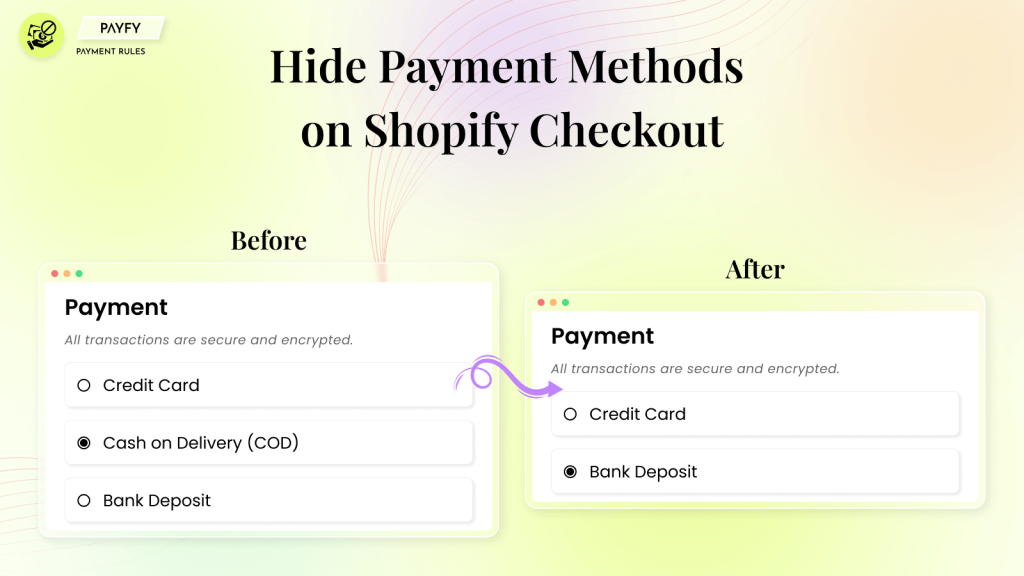
When you want to customize the Shopify checkout for your customers, hiding certain payment methods can be a smart choice. This means you can hide some payment options while people are checking out on Shopify. It helps make things simpler for your customers by offering fewer choices to pick from.
There are different reasons why you might want to hide particular payment methods. Maybe some options aren’t available in certain places, or you want to encourage people to use a specific payment service that you prefer.
2. Reordering Payment Methods

Rearranging payment methods can make a big difference in how people experience the Shopify checkout. Reordering means putting the payment options in a sequence that works best for your business or matches what your customers prefer.
Even though Shopify doesn’t have a built-in feature for this, you can still do it using third-party apps. These apps give you the freedom to customize how payment methods appear in the Shopify checkout process.
3. Renaming Payment Methods
Changing the names of payment methods might seem small, but it makes a big impact on how customers experience Shopify’s checkout. This customization lets you rename payment options to match your brand better or to make things clearer for customers.
Shopify itself doesn’t have this feature built-in, but you can use third-party apps to do it. With the right app, you can not just rename payments but also hide or rearrange them to fit how your business works. It’s a great way to strengthen your brand and help customers understand their payment choices better. Dive into Shopify’s checkout form options to see how you can improve your brand identity and make payment options clearer for your customers.
Customizing Shipping Rates on Shopify Checkout Page
1. Hiding Specific Shipping Rates:
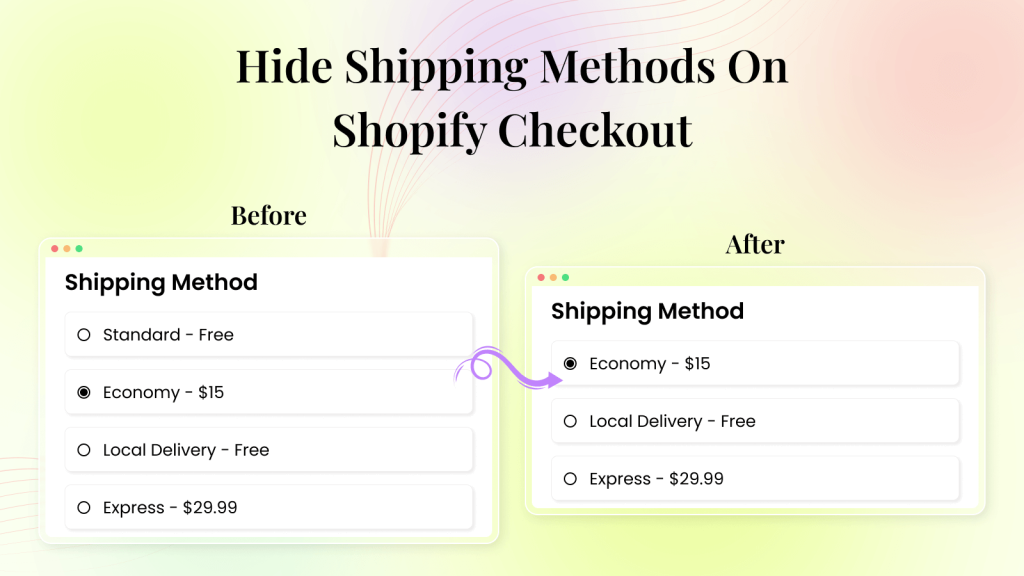
This customization allows you to control which shipping rates are visible to customers during checkout, displaying only the relevant options based on your preferences and criteria. Nowadays this is possible for all stores using Shopify third-party apps.
2. Rearrange or Sort Shipping Rates:
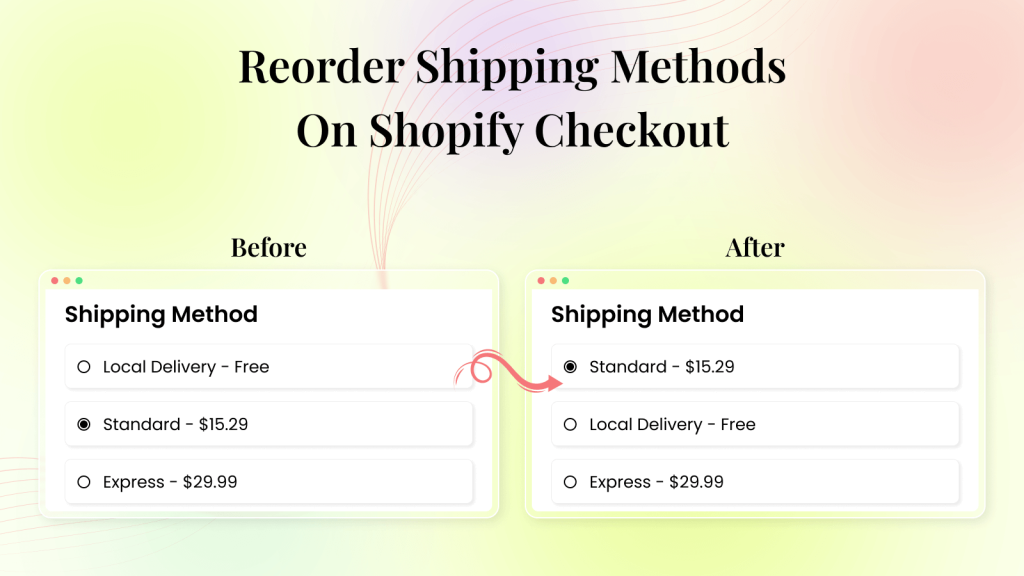
Rearranging shipping rates in Shopify provides a clearer and more intuitive checkout process for customers. By sorting shipping options based on relevance or priority, businesses can highlight preferred carriers or services, making it easier for customers to select the most suitable and cost-effective shipping method.
This customization minimizes confusion, reduces abandoned carts due to unexpected shipping costs, and enhances the overall shopping experience, potentially leading to increased conversions and improved customer satisfaction.
3. Rename Shipping Rates:
Renaming shipping rates in Shopify involves modifying the labels or names associated with different shipping options displayed during checkout.
This customization allows businesses to create more descriptive, recognizable, or branded shipping options, improving customer understanding and enhancing the overall shopping experience.
How to Hide, Rename & Reorder Payment Methods on Shopify
As we earlier discuss third-party Shopify checkout apps allow customization. In below tutorial learn how to hide payment methods on Shopify.
How to Hide, Rename & Reorder Shipping Rates on Shopify
In below tutorial learn how to hide shipping rates on Shopify.
Conclusion
However, it’s crucial to proceed with caution when making changes to the checkout process, ensuring that any modifications comply with Shopify’s policies and do not compromise security or functionality. Testing these adjustments thoroughly before implementation is essential to guarantee a smooth and optimized checkout experience for customers.
Ultimately, the power to customize the Shopify checkout provides merchants with a valuable opportunity to create a more personalized and efficient buying journey for their customers, ultimately driving better conversions and fostering customer satisfaction.