Every website needs proper SEO, and it’s even more so for eCommerce stores, as failing to adopt SEO practices into your webstore means that you’re voluntarily restricting your visibility on search engines. This can lead to potentially thousands, if not millions of revenue loss per year for your business.
To ensure proper SEO for your Magento store, some work will be required. And with our years of experience in providing SEO service for Magento websites, we have compiled for you a checklist of SEO practices to go by.
Our SEO checklist consists of three main SEO practices—on-page SEO, technical SEO, and off-page SEO. Let’s dive in:
On-page SEO
On-page SEO (also known as on-site SEO) is a practice that involves optimizing for ranking signals that happen on your pages. When people refer to on-page (or on-site) SEO, what they really refer to is page-specific practices to boost rankings in search engines, such as creating optimized meta title and meta description, or adding structured data to pages that need it.
Make sure URL keys are SEO-friendly
SEO-friendly URLs are ones that are as simple as possible, and this means unreadable parameters in the URL such as index.php?id_sezione=360&sid=3a5ebc944f41daa6f849f730f1 are best removed. In Magento, you can make sure your URLs are SEO-friendly by regularly checking for URL keys.
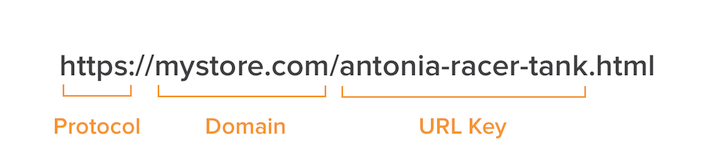
By default, Magento automatically generates URL keys based on your product/category/CMS page’s name so this shouldn’t be anything you need to worry about, but it doesn’t hurt to check. As a best practice, your URL keys should be simple, in lower-case, separated by hyphens, and contain your product/category name.
For products
To check for the URL key of a product, in Magento Admin, navigate to Catalog > Products, and choose a product that you’d like to check for the URL key.
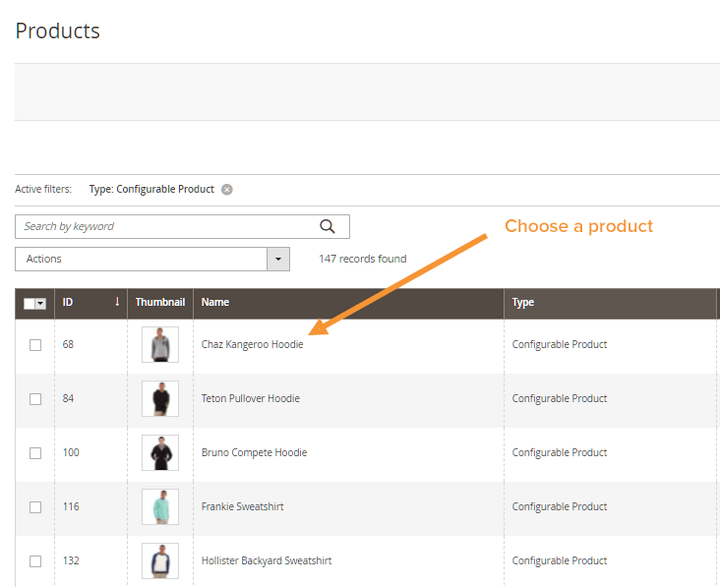
In product configuration, expand the Search Engine Optimization section and notice the URL Key field.
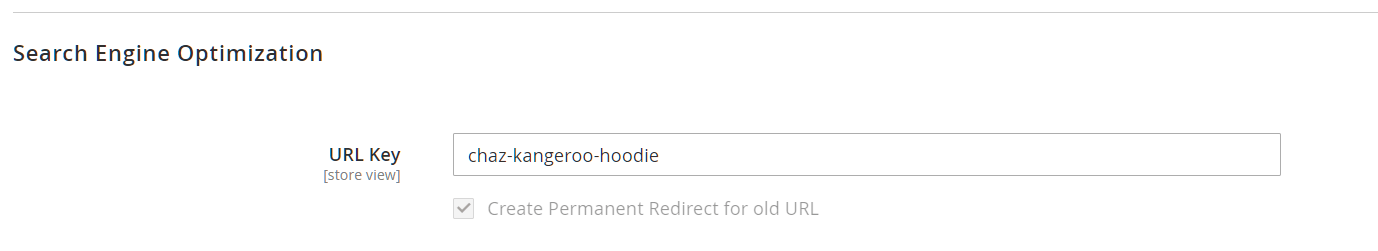
You’ll want to make sure that your URL key fits into the description of a SEO-friendly URL key—it should be simple, in lower-case, separated by hyphens, and contain your product name.
For categories
It’s the same story for categories. In your Magento Admin, navigate to Catalog > Categories and choose a category that you’d like to check for SEO-friendly URL:
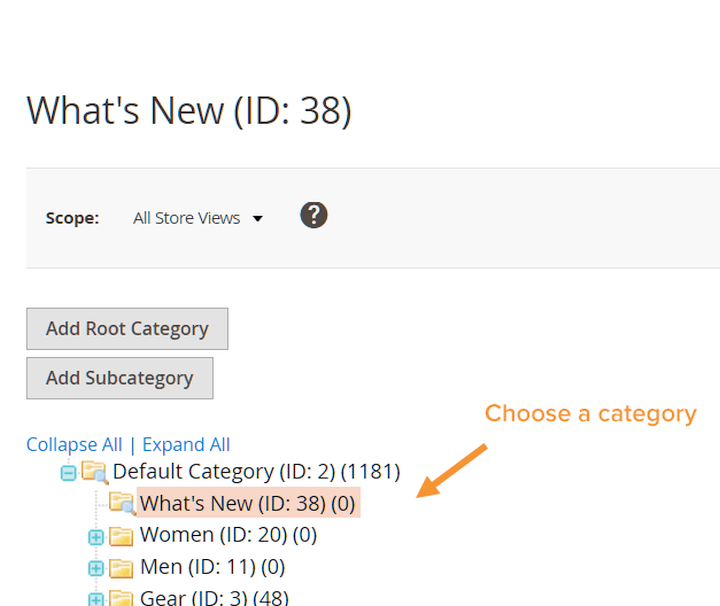
In the configuration panel that follows, expand the Search Engine Optimization section and check for URL key. Similarly, URL keys for your categories need also be simple, in lower-case, separated by hyphens, and contain your category name.
For CMS pages
To check for the URL keys of your CMS pages, go to Content > Elements > Pages. Here you can see your existing CMS pages, along with an overview of your URL keys.
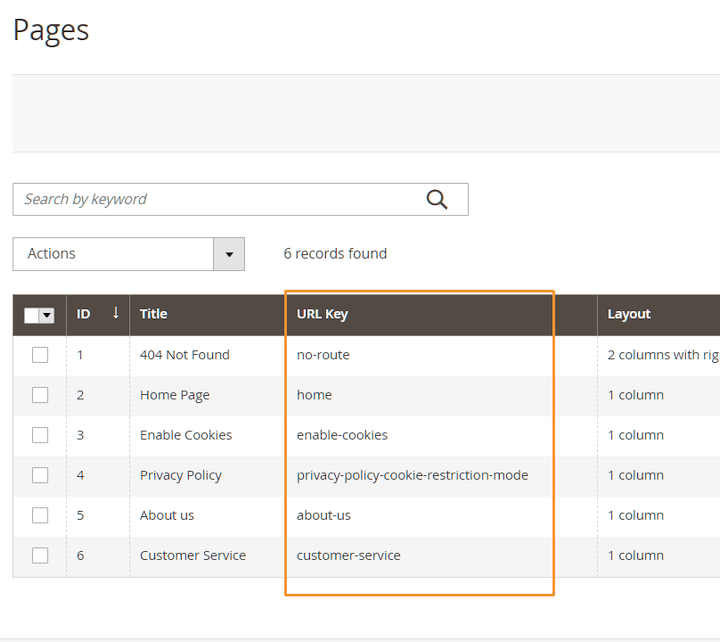
Double click on the listed URL Key and you’ll be able to change it directly.
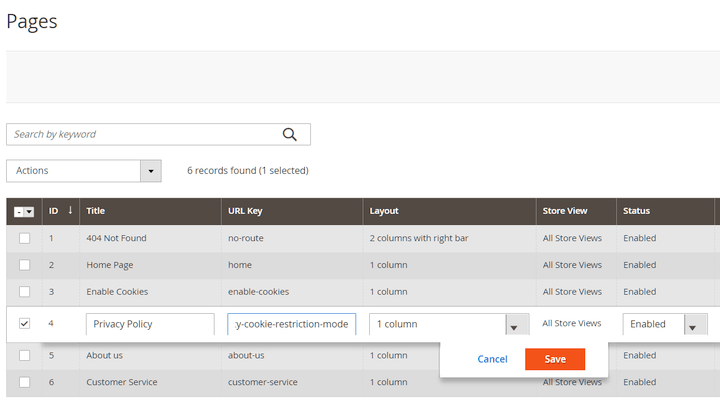
You need to publish an HTML sitemap to improve user experience and rank higher on SERPs. Ideally, Magento 2 SEO Extension helps you to create an HTML sitemap with connections to your CMS pages, products, and categories. Google will always favor websites that do this.
Create optimized meta title & meta description
Products with good meta data (e.g., meta titles and meta descriptions) stand out in search results. To craft effective meta titles and meta descriptions for your products, you’ll need to make sure that they’re within character limit, and that they provide relevant information to the customers.
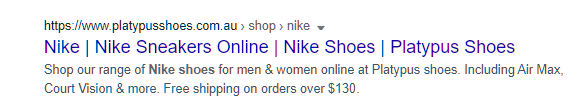
For all your products
Because manually filling out meta title and meta description for each of your product pages would require a lot of work, Magento does provide an option to automatically generate them based on your configuration. You can configure this option by going into: Stores > Configuration > Catalog -> Catalog > Product Fields Auto-Generation.
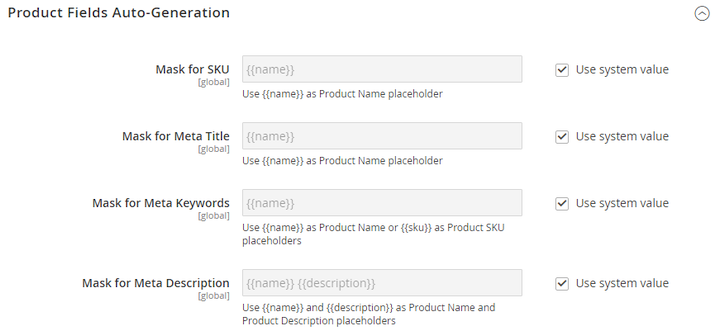
From here you can change the format of the metadata for your products accordingly, using supported placeholders such as:
{{color}}{{country_of_manufacture}}{{description}}{{gender}}{{material}}{{name}}{{short_description}}{{size}}{{sku}}
For example, let’s say you want to add the country of manufacture to your meta title in order to boost visibility, your new Mask for Meta TItle should be:
- Best Selling
{{name}}from{{country_of_manufacture}}
For individual products
There will be cases when you need to configure the meta title and meta description for individual products, as changing the auto-generation settings will mess up the metadata for your entire store.
To do this, you’ll want to navigate to Catalog > Products, and choose a product that you want to change meta title & meta description. In the configuration panel that follows, expand the Search Engine Optimization section and change Meta Title & Meta Description.
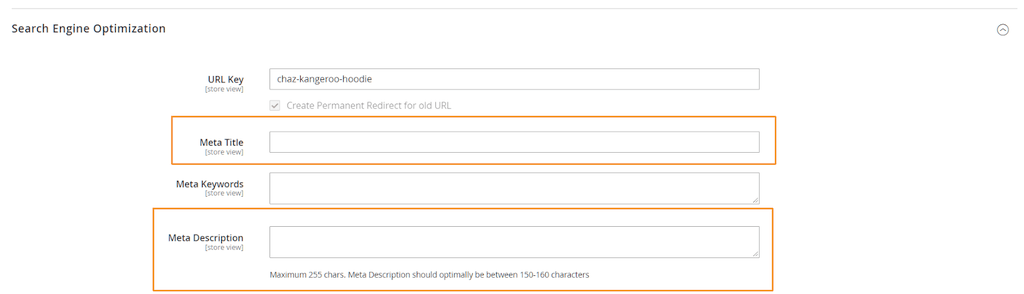
Again, Magento 2 SEO Extension creates informative metadata in the eye of a blink. On top of that, this extension supports diverse variables to insert into meta tag templates. Thus, even if you don’t know how to optimize for SEO, you still can quickly generate meta titles & meta descriptions!
Enable canonical meta tag
Duplicated content is unavoidable, but that doesn’t mean that you won’t suffer a penalty if crawlers find too much of it on your website. To get around this, you’ll need to enable canonical URLs, as they help hint to crawlers the master copy of a page.
What constitutes duplicated content?
Crawlers see your website in terms of URLs, and this means pages that have different URLs but with the same content (such as a product page that exists in multiple categories) will be recognized as duplicated and potentially lead to penalties.
For example, the following are two URLs of the same product:
- http://example.com/category/sub-category/product-01.html
- http://example.com/category/product-01.html
In Magento, you can enable canonical URLs for your product pages, category pages, and your CMS pages (the latter requires a little bit more technical knowledge).
Enable canonical URLs for categories and products
In your Magento 2 backend, go to Stores > Settings > Configuration > Catalog > Catalog. Expand the Search Engine Optimization section and enable the following settings by setting them to Yes.
- Use Canonical Link Meta Tag For Categories
- Use Canonical Link Meta Tag For Products
Enable canonical URLs for CMS pages
Enabling canonical URLs for CMS pages is a little bit trickier for newer Magento versions. If you have access to your Magento root folder, we suggest following our comprehensive guide on how you can implement canonical URLs into specific CMS pages. Additionally, this Magento 2 SEO plugin makes it simple and quick to set up canonical tags.
Add structured data
Even though structured data itself is not a direct ranking signal, its impact on your click-through-rate on Google Search results can be significant.
With the right structured data set up, you can make your page more appealing on search results and as a result, drive more visitors into your site.
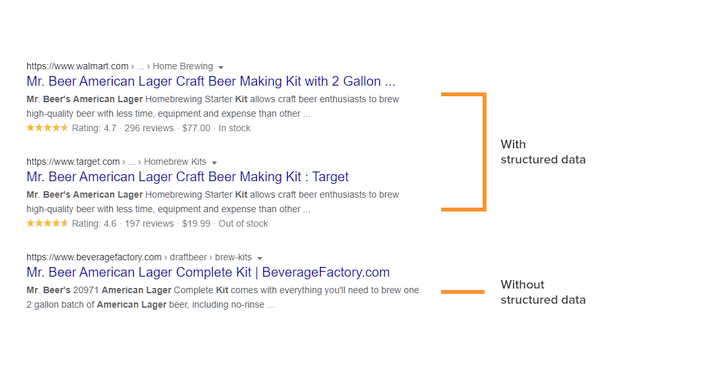
In Magento 2, the best way to add structured data into your pages is to use an SEO extension. Good SEO extensions take care of the job for you and generate structured data automatically.
Technical SEO
Technical SEO covers a broad range of optimization techniques. It can involve from creating a robots.txt file, a sitemap, to enabling HTTPS and optimizing the performance of your website.
Remove store codes from URLs
With store code enabled, customers will see different URLs when viewing your website on different store views. For example, below are two websites with different store views, one is in English, and the other French.
Default English store view:
http://example.com/magento/en/
French store view:
http://example.com/magento/fr/
While the store codes at the end of the URL (e.g., /en/, /fr/) could be useful for management purposes, users (and search engines) might see little benefit from it. To remove store codes from your URL, in your Magento 2 Admin, go to Stores > Configuration > General > Web > URL Options, and set Add Store Code to URLs to No
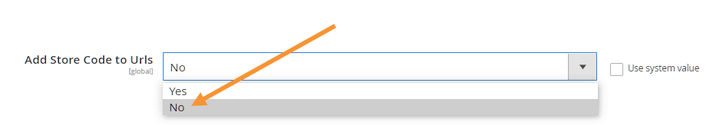
Enable web server rewrite
Enabling web server rewrite will get rid of the index.php found in your store URL. For example,
URL without Web Server Rewrite
http://example.com/magento/index.php/storeview/url-identifier
URL with Web Server Rewrite
http://example.com/magento/storeview/url-identifier
To enable web server rewrite,
- Log into your Magento Admin and go to: Stores > Configuration > General > Web.
- Expand Search Engine Optimization, uncheck Use system value, and set Use Web Server Rewrites to Yes

Create a robots.txt
A robots.txt file instructs search engine crawlers on how to crawl your website. When properly set up, a robots.txt file can reduce the time and the resources needed for the crawling process of your website by restricting crawlers access to a certain pages and directories. Without a robots.txt file, crawlers coming across your website will crawl everything that they can, and this might be wasteful if your site has lots of pages that don’t need to be indexed, or if your site belongs to one of those very large sites (1 million+ unique pages) that need to pay attention to crawl budget.
Similar to generating a sitemap, you can also generate a robots.txt file for your Magento store with just a few configurations done on your Magento backend. To configure your robots.txt file, in your Magento 2 backend, go to Content > Design > Configuration and edit the Global configuration in the first row.
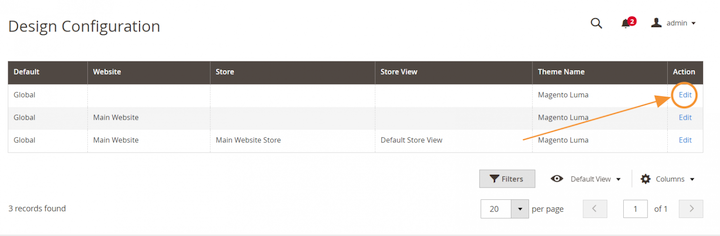
Expand Search Engine Robots and edit custom instructions for your robots.txt file.
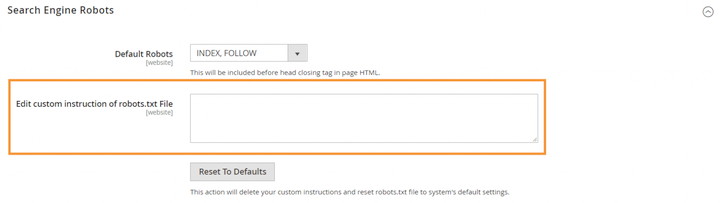
To learn about what custom instructions to fill in, do refer to our advanced guide which details everything you need to know about configuring robots.txt in Magento 2.
Generate & submit a sitemap
A sitemap, as its name suggests, contains the map/structure of your website and helps make your website easier to understand to crawlers. In Magento, you can generate a sitemap pretty easily with just a few configurations in your Magento backend.
To enable sitemap generation for your store, set Enabled to Yes in Stores > Settings > Configuration > Catalog > XML Sitemap > Generation Settings. Also in this XML Sitemap setting, you can configure more options such as sitemap file limits, frequency and priority.
Next, go to Marketing > SEO & Search > Site Map and click on the Add Sitemap button.
In the configuration panel that follows, enter:
- Filename: enter
sitemap.xml - Path: enter
/
Choose Save & Generate. Wait for a while and you should be able to see your new sitemap generated.
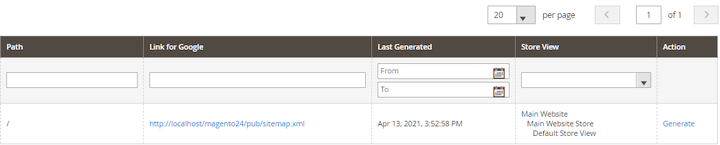
Now all that’s left for you to do is to make your sitemap available to Google by submitting it in Google Search Console.
Create redirections
If you’ve just recently had some changes in your site’s URLs, make sure that you don’t lose any link juice by setting up redirects in your Magento store. Redirections can be set up in your Magento 2 backend relatively simple by using the URL rewrite feature.
To use URL rewrite, go to your Magento 2 backend and navigate to: Marketing > SEO & Search > URL Rewrites and click on Add URL Rewrite.
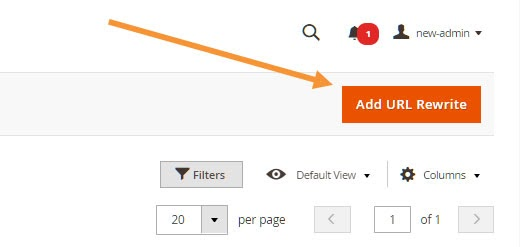
For more detailed steps, do check out our guide on how to create URL redirects in Magento.
Convert to HTTPS
With HTTPS Everywhere being a thing since 2014, Google did make it pretty clear that security is a top priority for them. In fact, they even went so far as to officially recognize HTTPS as a ranking signal, which is why it’s vital that your store should be served over HTTPs.
To convert your Magento website to HTTPS, first you’ll need an SSL certificate. SSL certificates are issued by CA (Central Authority), and usually there’s a fee associated with it. However, there’s a high chance that your hosting provider could generate and install an SSL certificate for your website so don’t hesitate to consult them first.
Once you’ve obtained your SSL certificate, you’ll need to enable it in your Magento backend. Go to your Magento Admin and navigate to Stores > Configuration > General > Web. Expand Base URLs (Secure):
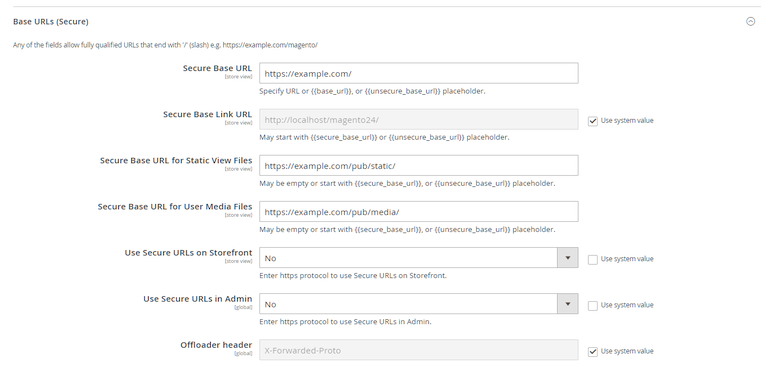
And set Use Secure URLs on Store and Use Secure URLs in Admin from No (default value) to Yes, and make sure that your secure URLs all start with https.
Ensure optimal page performance
Going as far back as 2010, site speed has been a major ranking signal in Google Search. Since then, speed has always been a major concern for store owners. Up until recently, the bar has been taken up a notch with the introduction of the page experience update, as this update requires pages to deliver optimal page experiences (defined by the Core Web Vitals metrics) to mobile users.
Your Magento store should follow the same guidelines—having speed at the top of your priority list. There’s no easy way to have your website run blazing fast overnight, but the following techniques should be able to make the experience a bit faster for your customers:
- Enable full-page caching
- Disable flat catalogs
For a full list of optimization techniques to follow, do refer to our speed optimization guide for Magento 2.
Off-page SEO
Contrary to on-page SEO, off-page SEO is a practice that involves optimizing for ranking signals that happen off your pages/website. It’s important that you should know off-page SEO techniques in order to boost your store’s rankings, even though the techniques themselves are not strictly related to Magento.
Have social media presence
While your social media presence does not directly affect your store’s ranking, it still affects your domain’s authority and is correlated with (not responsible for) the ranking of your website.
The correlation between social signals and ranking position is extremely high, and the number of social signals per landing page has remained constant when compared with the values from last year’s whitepaper.
Searchmetrics’ 2016 Rebooting Ranking Factors White Paper
Successful stores know how to direct traffic from social media to their websites. To reach that #1 position on search results, your content needs to be engaging, informative, relevant, and the best performing ones are the ones that gather a high attraction of social shares.
Create a link building plan
Having your products referenced by high-authority websites helps boost your authority, trust, and relevancy. And when a lot of websites link to a product page of yours, search engines will recognize that that specific product might be important and worth placing higher up on the search results. To develop a proper link building strategy, you should know that most of the time, it’d be a two-way relationship—you scratch my back and I scratch yours, and you’ll have to place a do-follow backlink from their site on your website.
Measure your results
Last and not least, your store must have a form of tracking your SEO effort, as well as how well your store is doing. If you’re just getting started, we recommend going with Google Analytics to track your day-to-day operations, and Google Search Console to measure your SEO efforts—as in measuring which search queries do users use to find your website, performance of keywords by click-through rates, impressions, position, and many more.


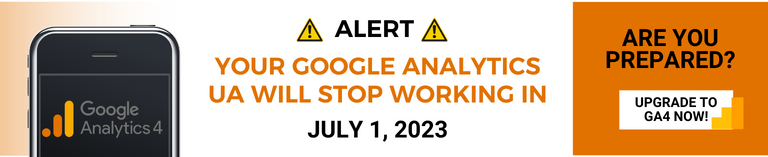



You scratch my back, and I’ll scratch yours, and you’ll have to add a do-follow backlink from their site on your website. Knowing this can help you establish an appropriate strategy for generating links, but you should also be aware that the majority of the time, it would be a two-way interaction.
I just finished looking for this information for a while now. After nonstop searching for it on Google for the past six hours, I was finally successful in finding it on your website. I am perplexed as to why Google does not prioritize listing websites with the same level of useful information near the top of its results list. In most cases, the most popular websites contain nothing but junk.
SEO is an ongoing process, and it may take some time to see results. However, by following this checklist, you’ll be well on your way to improving bitlife your Magento store’s SEO and getting it on page one.
Curious about earnings from gambling? Learn strategies and insights to maximize your profits while gambling responsibly. Explore effective approaches to enhance your chances of success in the world of betting.
When individuals make mention of on-page (or on-site) search engine optimization (SEO), they are essentially alluding to the implementation of methods related to individual webpages in order to enhance their ranks on search engines. These practices may include the creation of optimized meta titles and meta descriptions, as well as the addition of structured data to pages where it is deemed necessary.
Very interesting article , However if you feeling joint pains for long setting or workout use 7 point naturals coupon to sole this problem without using tablets and pills.
I just finished all this steps for my website and now my website is index on Google.
Osh University, the premier mbbs university , offers a transformative learning experience. Nestled in an intellectually stimulating environment, students at Osh receive unparalleled medical education, shaping them into the future leaders of healthcare.
Shalamar Hospital’s urologist in Lahore is committed to delivering high-quality urological care, combining expertise with compassionate service in a modern medical environment.
Explore the diverse world of pakistani bangles online at Jewel Galore. Whether you’re into vintage, minimalist, or extravagant designs, we have the ideal ring to capture your personal style and enhance your look.
When individuals make mention of on-page (or on-site) search engine optimization (SEO), they are essentially alluding to the implementation of methods related to individual webpages in order to enhance their ranks on search engines. These practices may include the creation of optimized meta titles and meta descriptions, as well as the addition of structured data to pages where it is deemed necessary.
Hello there, I’d like to recommend you with new releases from leading software providers being added regularly there is always something new and exciting to discover. Whether you’re a fan of the latest Godbunny casino no deposit bonus code innovative live games, you’ll find a diverse selection of high-quality reviews https://casinosanalyzer.com/casino-bonuses/godbunny.com. I enjoyed exploring the latest releases and discovering hidden treasures, knowing that Godbunny Casino is always on the cutting edge of the latest trends in the gaming industry.