Table of contents
This guide is going to walk you through how to put your online store into Magento Maintenance Mode so that your customers would know your site is currently on-going. It includes instructions for both Magento 1 and Magento 2.
Put Magento 1 in Maintenance Mode
1. Enable
Step 1: Using SSH to log in to your account.
Step 2: Navigate to the file you get your Magento installed in.
Step 3: Open the index.php file with editor and enter the following lines with the following order after “ $maintenanceFile = ‘maintenance.flag’; “ :
$ip = $_SERVER['REMOTE_ADDR'];
$allowed = array('xxx.xxx.xxx.xxx');Remember to replace “xxx.xxx.xxx.xxx” with the IP address that you would like to allow access to the front-end while your store is in Maintenance Mode. Also, you can add multiple IP address and separate them by comma “,”.
Step 4: Change: if (file_exists($maintenanceFile)) {
To: if (file_exists($maintenanceFile) && !in_array($ip, $allowed)) {
Step 5: Save all changes to the index.php
Step 6: Enter touch maintenance.flag into the SSH command prompt.
Now, all the authorized IPs is able to access the site normally. Other visitors will receive the following message:
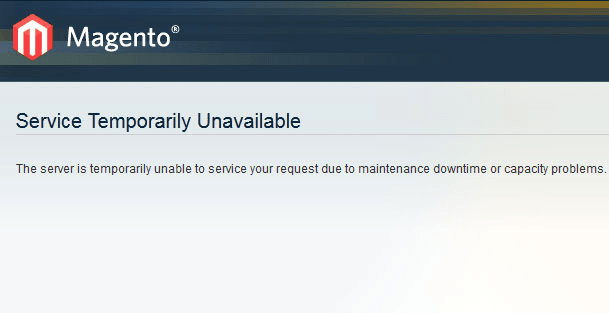
2. Disable
It is very simple to disable the Mode and re-enable your Magento online store.
You just need to enter the following command to SSH command prompt:
rm maintenance.flag
Put Magento 2 in Maintenance Mode
1. Enable
Step 1: Using SSH to log-in to your account.
Step 2: Navigate to the file you get your Magento installed in.
Step 3: Enter the following command to the SSH command prompt:
bin/magento maintenance:allow-ips xxx.xxx.xxx.xxx
Remember to replace “xxx.xxx.xxx.xxx” with the IP address that you would like to allow access to the front-end while your store is in Maintenance Mode.
Step 4: To enable the Mode, enter the following command:
bin/magento maintenance:enable
Now, all the authorized IPs is able to access the site normally. Other visitors will receive the following message:
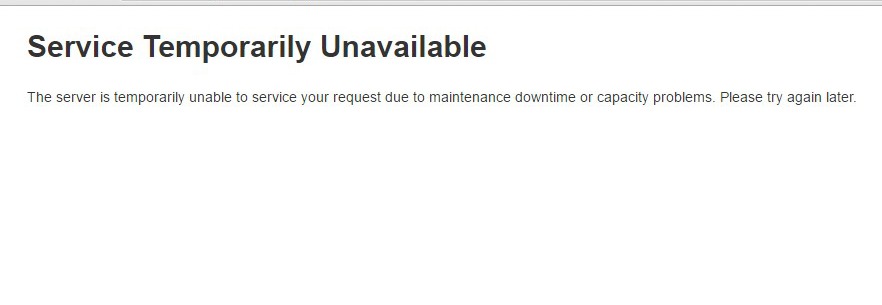
2. Disable
It is very simple to disable the Mode and re-enable your Magento online store.
You just need to enter the following command to SSH command prompt:
bin/magento maintenance:disable
*Note: You can check your Maintenance Mode status by entering the following to the SSH command prompt:
bin/magento maintenance:status
Related posts:
Magento Admin Login Not Working Issue
SEE MORE:





