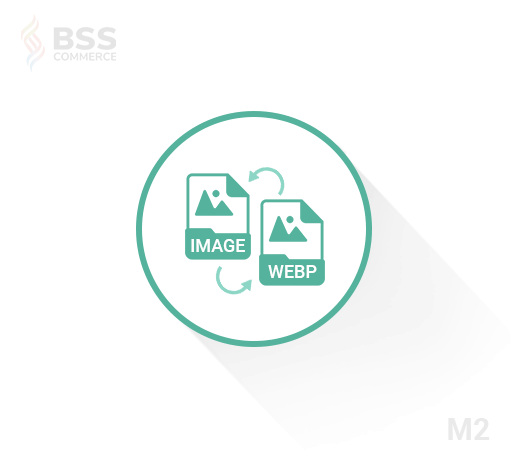Table of contents
Images are one of the most important elements included in a Magento store. Because your shoppers cannot touch or try on your products, they rely heavily on images to decide whether or not they will buy your product. Moreover, images are also crucial for SEO purposes that can create more value for enterprises.
Occasionally, while you want to upload the best images for your customers, you can’t find the upload button in the backend of Magento even there was nothing changed on the website. This problem could be so annoying if you are in a hurry.
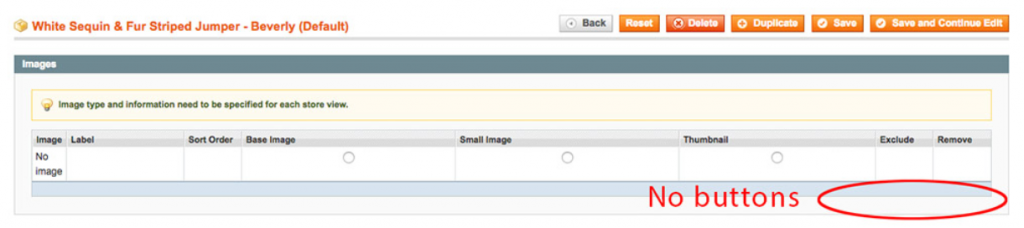
Don’t worry, in this article, we will provide solutions for you to solve the problem with product image upload button missing in the backend of Magento.
You should try the following solutions to fix that (step by step and stop until it’s fixed):
Solution 1:
Under such circumstances, We found that it was Google Chrome Flash support problem. If you are a Google Chrome user and noticed the Browse Files and Upload Files buttons are missing when attempting to upload images to your products then we may have a solution for you.
In recent changes to Google Chrome, Flash-based content has to be manually authorized in the Content settings of Google Chrome. Newer Magento versions do not have this issue as the Flash uploader was replaced with an updated system, but if you are still on an older Magento version, this guide might be helpful to you.
Initially, you should check whether it is installed in your browser or not. To get the buttons to appear again, you can tell Google Chrome to run Flash for your website using these steps:
Step 1: While you’re in your backend, click the “Lock” icon on the address bar. Then click Site settings
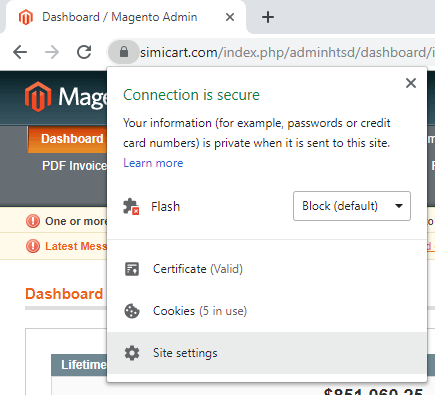
Step 2: Scroll down to Flash permission and select Allow
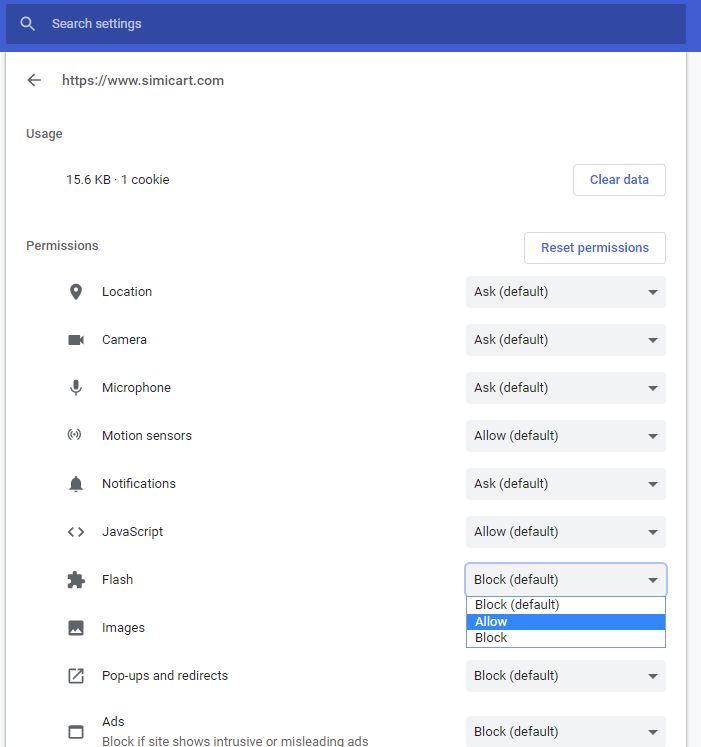
Step 3: Go back to your backend. There will be a prompt asking you to reload the page. Click Reload.
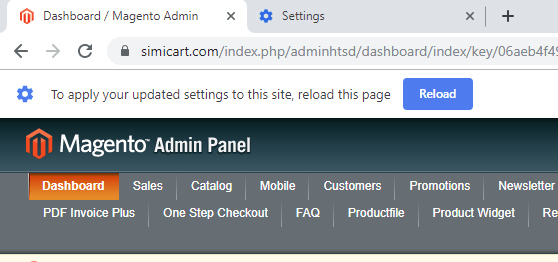
Solution 2:
Go to media folder (/media) in the root directory and delete or rename .htaccess file.
Solution 3:
This can be caused by wrong permissions of media folder, be sure that you set CHMOD media folder (/media) to 775 at least (or 777), if this didn’t work you should try again to CHMOD all of folders in media folder.
Solution 4:
First, you should check whether media folder is here or not. If not, you should copy media folder from default Magento version and put it there (media folder should exist in the following below folders and all of files in it):
- /skin/adminhtml/default/default
- /app/design/adminhtml/default/default/template/system/config/system/storage
- /js/tiny_mce/plugins/
- /app/design/adminhtml/default/default/template/
Those are the best ways that help you deal with the product image upload button missing problem in the backend of Magento. Hope they’re useful for you!
Read more:
How to fix Add To Cart button not working in Magento 2