Table of contents
Creating a mobile app for Magento 2 e-commerce website is probably one of the first things a you should have on your to-do list as soon as you have your website running steadily. The whole process of building a mobile app for Magento, however, isn’t as easy as one would expect, and more often than not you’d need to rely on a solution provider to provide you with the tools needed.
Without further ado, let’s go right into it.
Why should you have a mobile app for your Magento 2 website?
A Magento website is nice—but it’s still a website which faces some inevitable restraints that come with websites:
To be honest, Magento 2 has done a pretty good job with the website responsiveness. Users practically experience no major difficulty when using the website on a mobile browser such as Safari or Google Chrome. But from “no major difficulty” to “natural experience” is a long way to go. There are some certain drawbacks of a responsive website:
- Dependent on Internet accessibility: Responsive website get information directly from the browser, so it’s not gonna be ready everywhere 24/7. Because website needs an Internet connection, your customer can only reach you where and when there is Wifi connection, since 3G or 4G are quite expensive in most regions in the world. That fact might leave your user disappointed.
- Awkward navigation: Users on iOS and Android devices expect different navigation methods. This fact stems from the difference between the design language of the two OS, so whatever navigation you have on your responsive website, it cannot adapt the user’s expectation from 2 biggest operating systems.
- Hardware accessibility: A website or a PWA lacks the hardware accessibility of a native app. This is mainly due to the fact that a website is based on the Web engine which has limited means to access the hardware capabilities of mobile devices.
- Customer loyalty: If you care about customer retention rate or customer loyalty in general a mobile shopping app is still the better choice as it is the better choice to boost customer loyalty.
For example, if you are a fashion shop and you did build an e-commerce website based on Magento 2. Now you want to expand your presence to mobile. What should you do?
You can rely on the website’s responsiveness to deal with customers who go to your website by phone. But it needs to be more than that. You want your customer to know about the latest model of high heels as soon as possible. You want to remind your customer about the amazing dress she saw last night but hasn’t finished the order yet. You also expect that mobile users engage more in your new sales-off event. To adapt that huge expectation, a native Magento 2 mobile app is what you need for your business.
How to create your own Magento 2 mobile app
In this section, we’ll take SimiCart Mobile App Builder as an example to show you the steps you’ll need to go through in order to create a mobile app for Magento.
With SimiCart Mobile App Builder, you can create native Android and iOS mobile eCommerce apps within a few simple steps. There’s no technical knowledge needed, because the app builder is specifically developed to aid non-technical users to create a fully functional mobile app from a Magento website.
Step 1: Integrate
We use FTP and admin account you provide to install Simiconnector into your website. Simiconnector helps make managing your app easier by making everything in your Magento app and your Magento website dynamically synchronized.
Step 2: Build app
A customer success specialists will contact you to collect required information in order to:
- Fill in app information: app name, logo, splash screen image, icon,…
- Create app appearance on your desired theme layout
- Activate app features
Finishing this step results in a fully functional test app for you. Now any changes you make on your website will be updated into this app and vice versa.
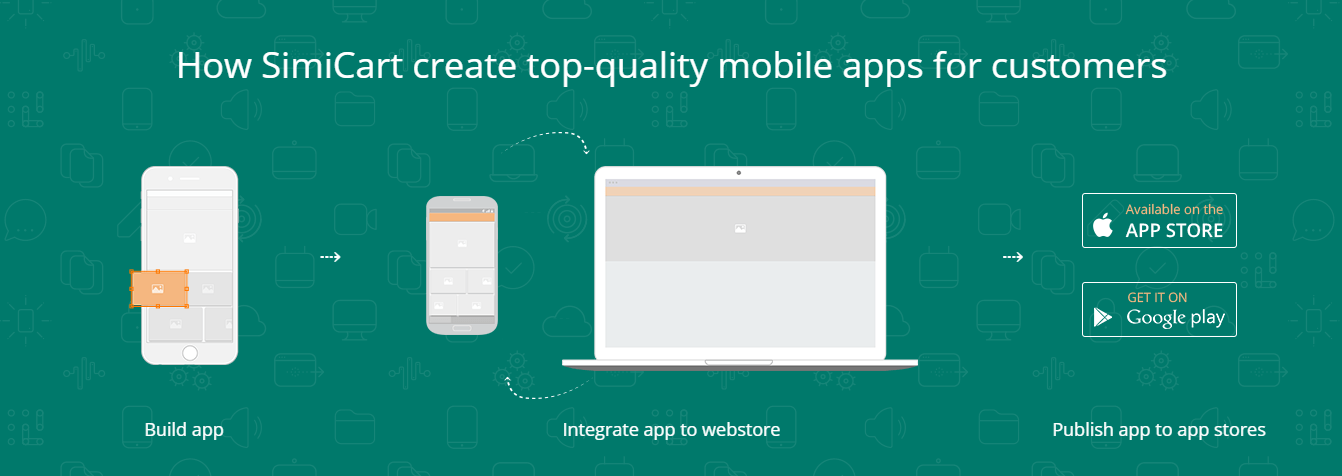
Step 3: Publish app
After step 2, you get a complete app. It’s time to introduce it to your customers!
- We prepare app screenshots
- We submit your app to app stores with app description you provide
- You can choose to submit app under SimiCart account or your own one
When your app gets approved (usually up to 7 days on Google Play and 2 days on Apple Store), your customers can download the app and use it.
Start building your first mobile eCommerce app now
It doesn’t take much effort to create your first Magento mobile app. Right now, you could go for our Magento mobile app solution which covers everything you’d ever need, including features like QR/Barcode Scanner or Voice/Image search—all at an affordable price.




