Layered Navigation with Filterable Attributes allows customers to search products by category or by attribute. It usually appears on the left column of search products results or category pages, and sometimes on the homepage.
The layered navigation with filterable attributes gives your customers a fast and efficient way to find their desired products instead of going around your store.
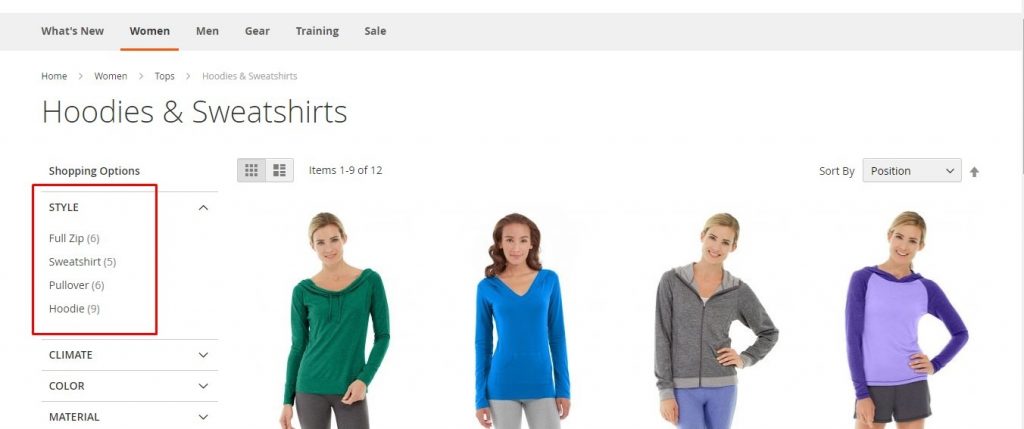
In this tutorial, we gonna show you how to configure this feature from your Magento backend to make the customer’s shopping much easier.
Set up the display of Layered Navigation
Step 1: Go to Stores> Settings > Configuration > Catalog > Catalog.
Scroll down to the Layered Navigation section and expand it.
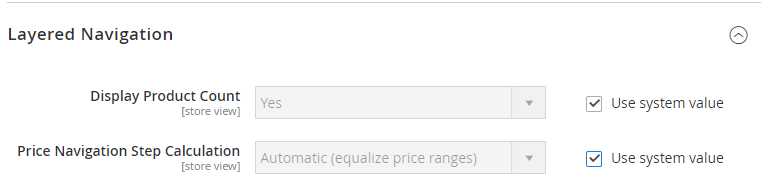
Step 2: Set Display Product Count to Yes.
Then, the number of items matching with each attribute value will be shown.
Set Price Navigation Step Calculation to Automatic.
Step 3: Save Config.
Make Attributes Filterable
Step 1: Set up the attributes
- Navigate to Admin > Stores > Attributes > Product

- Choose an attribute to edit

- Set the “Use in Layered Navigation” as Filterable with results or Filterable with no results at the Frontend Properties
– Filterable with results: Layered navigation includes only those filters for which matching products can be found. Any attribute value that already applies to all products shown in the list should still appear as an available filter.
– Filterable with no results: Layered navigation includes filters for all available attribute values and their product counts, including those with zero (0) product matches.
- Choose “Use in search results layered navigation” as YES, and then click to save attribute.

Step 2: Make the category an anchor
An anchor category contain products which are assigned to them and to all subcategories. Setting up the category an anchor allows your customers to filter categories with layered navigation.
- Navigate to Magento backend > Products > Categories

- Open the categories that you need to apply
- Then choose the Anchor as “Yes” in display settings section.

- Save the configuration
Step 3: Go to your store front and check the configuration.
Search, filter, and review the displayed products.
Read more:











