Table of contents
What is an SSL Certificate?
SSL (Secure Sockets Layer) Certificates are small data files that bind a cryptographic key to an organization’s details, which create an encrypted link between a server and a client. In human language: they provide additional security for your customers during processes that require providing personal information like sign up, check out, credit card etc.
Configure SSL Certificate for your Magento store
Magento 1
- Log in to your Magento backend. Go to System > Configuration.
- On the left menu, under General section, click Web.
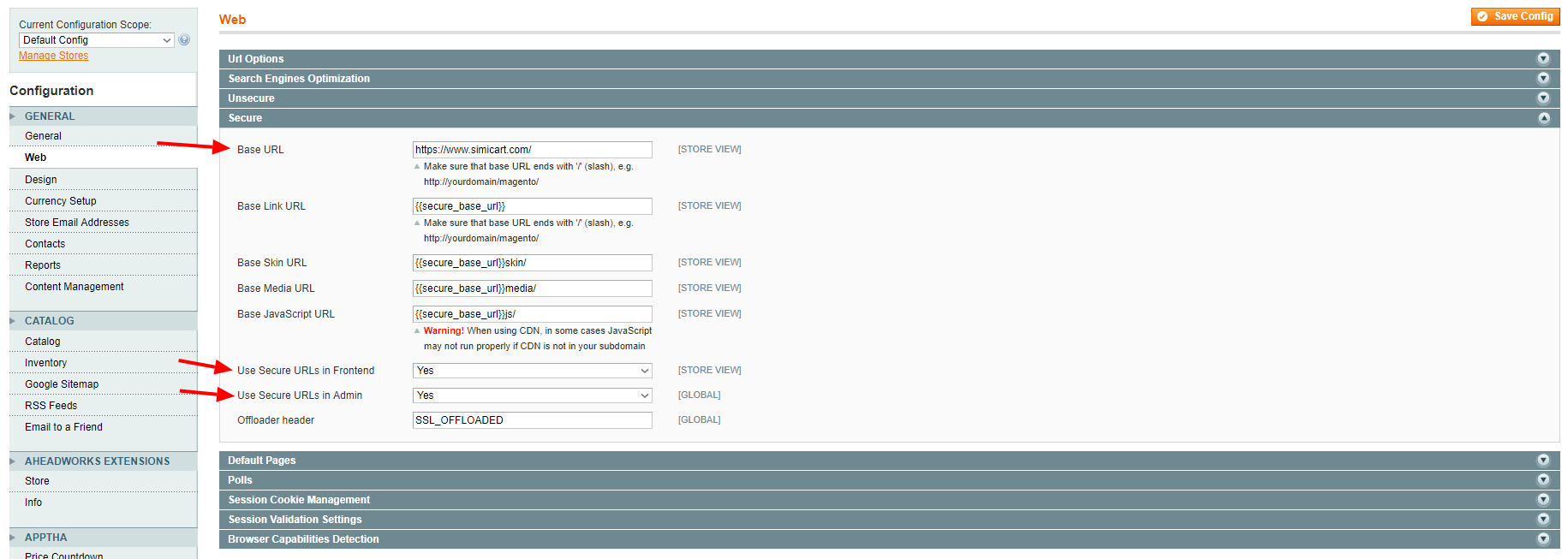
- Expand the Secure section. Then, do the following:
- In the Base URL field, change “http” into “https”.
- Set Use Secure URLs in Frontend to Yes.
- Set Use Secure URLs in Admin to Yes.
- Click the Save Config button.
Magento 2
- In your Magento 2 backend, go to Stores > Settings > Configuration.
- On the left menu, under General section, click Web.
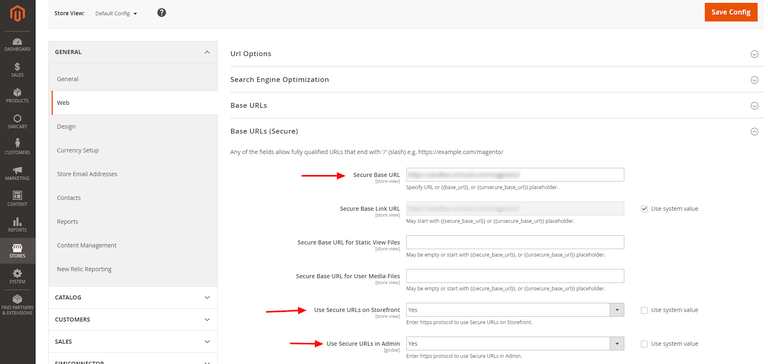
- Expand Base URLs (Secure) section. Then, do the following:
- In the Base URL field, change “http” into “https”.
- Set Use Secure URLs on Storefront to Yes.
- Set Use Secure URLs in Admin to Yes.
- Click the Save Config button.
See also:
How to Configure USPS Shipping Method in Magento 1 & 2
How to Resize Images in Magento 1 & 2




